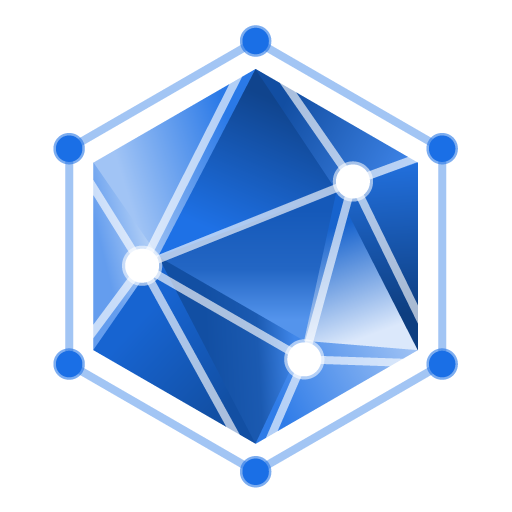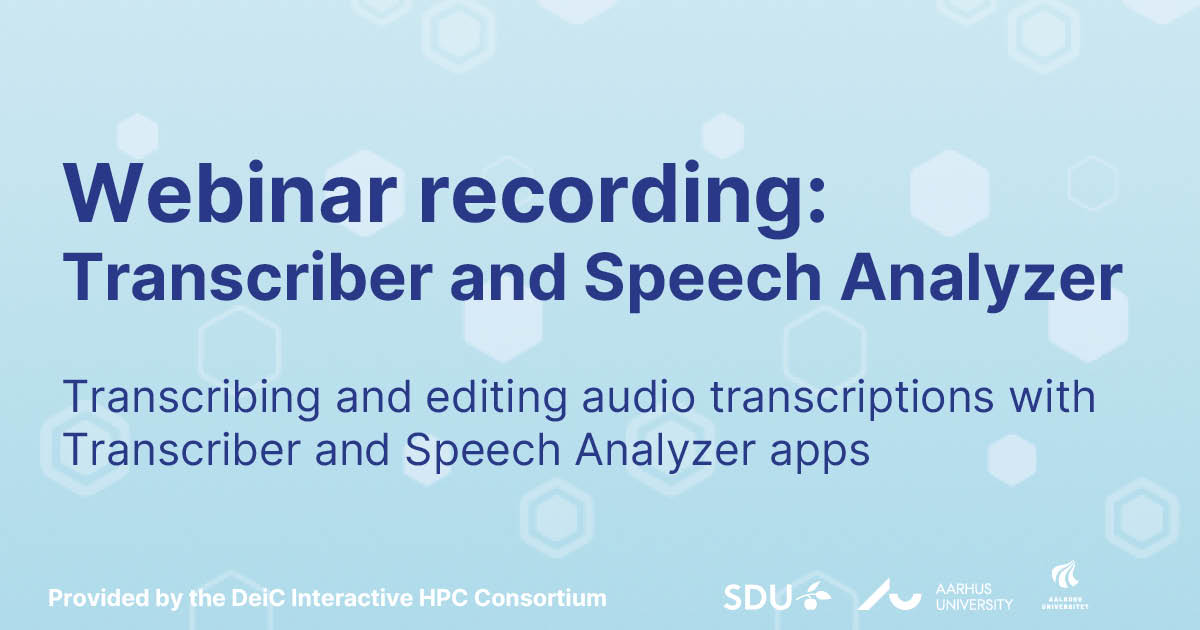In this video we will guide you through the complete pipeline of transcribing audio files from speech to text and editing and classifying transcription segments.
In this session, you’ll learn how to:
- Use Transcriber for transcribing audio/video files. Transcriber is based on Open AI’s Whisper language model. The app can transcribe speech audio to text in various formats and uses the WhisperX package to perform speaker recognition.
- Navigate the new, simple, drag and drop Transcriber user interface to make it easier for you to use AI to transcribe audio files.
- Edit and classify the transcriptions with Speech Analyzer. Speech Analyzer is an application built on top of Label Studio, specifically optimized for dialogue analysis. It enables you to label, edit, and annotate transcriptions generated using Transcriber.
- Perform a comprehensive dialogue analysis on UCloud involving transcribing audio files using Transcriber, followed by transcription analysis with Speech Analyzer.
All workflows will be executed inside a UCloud project environment with access to GPU resources.
Target audience: Researchers across all Departments, particularly Digital Humanities and Social Science, Students, AI interested.