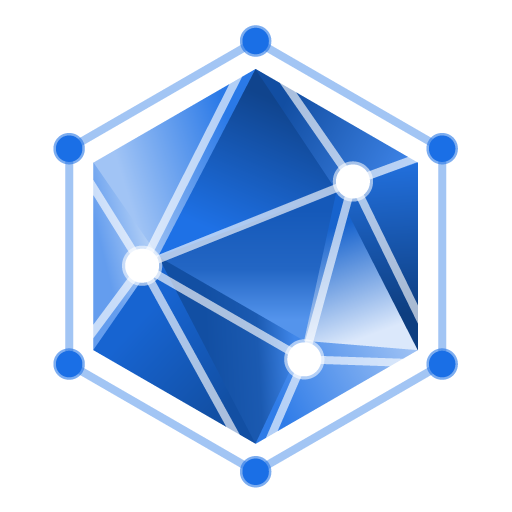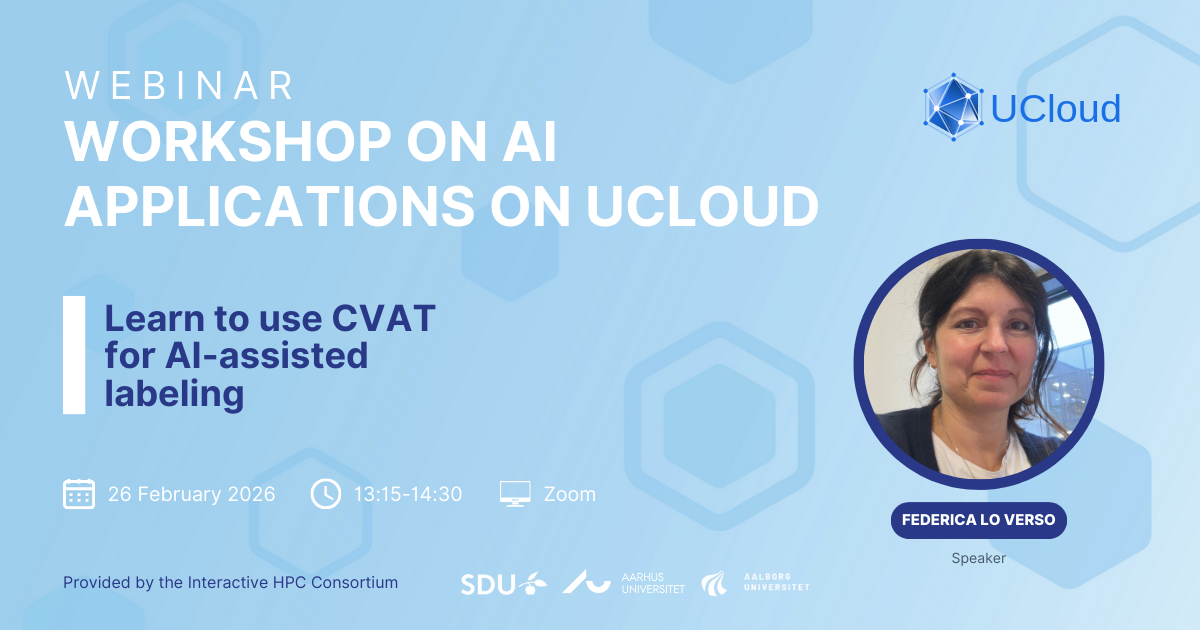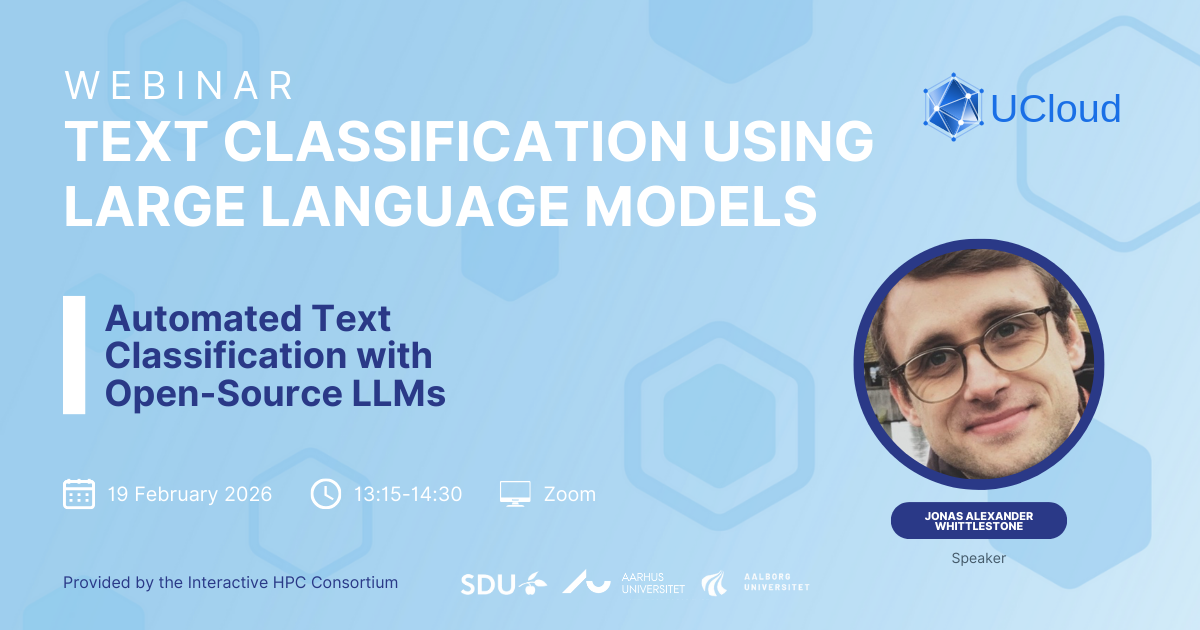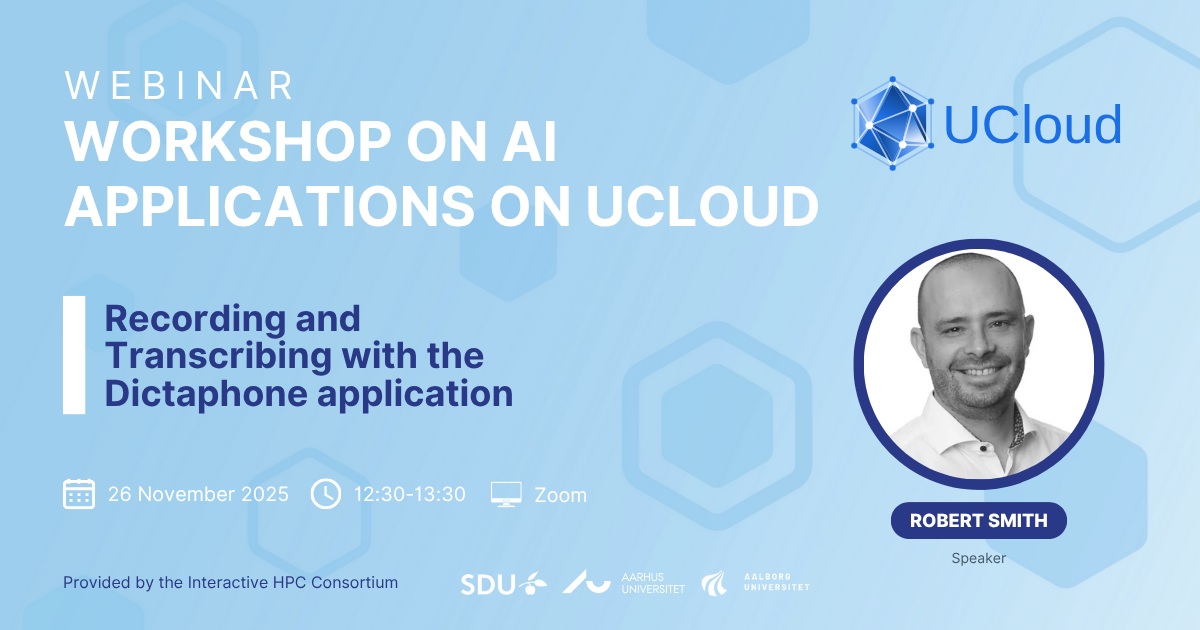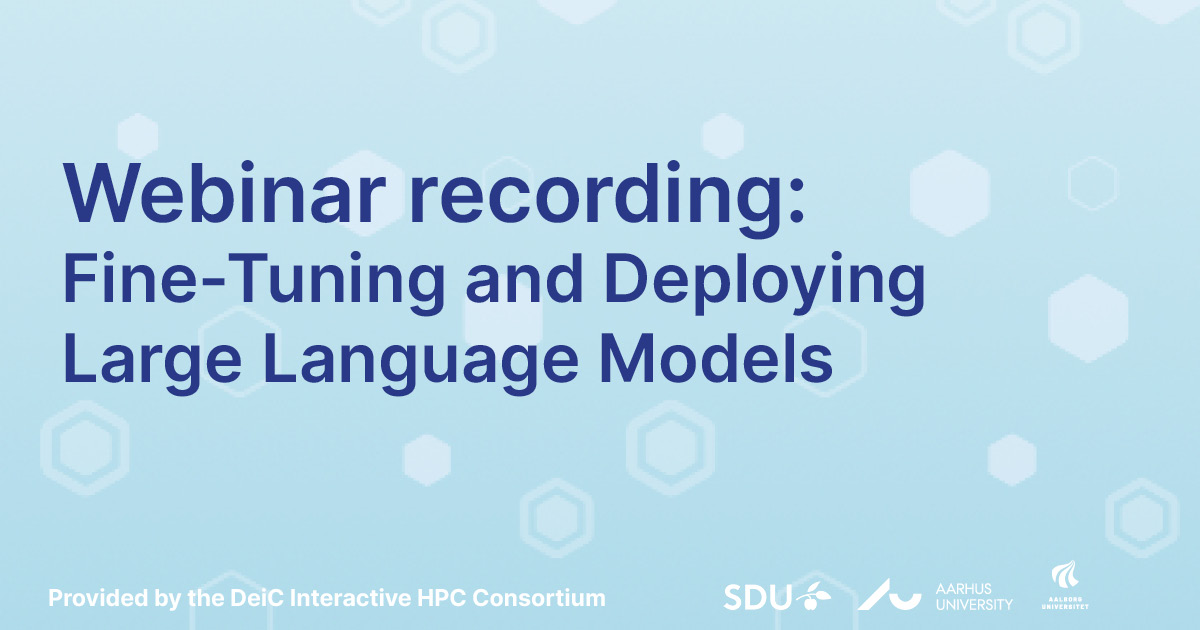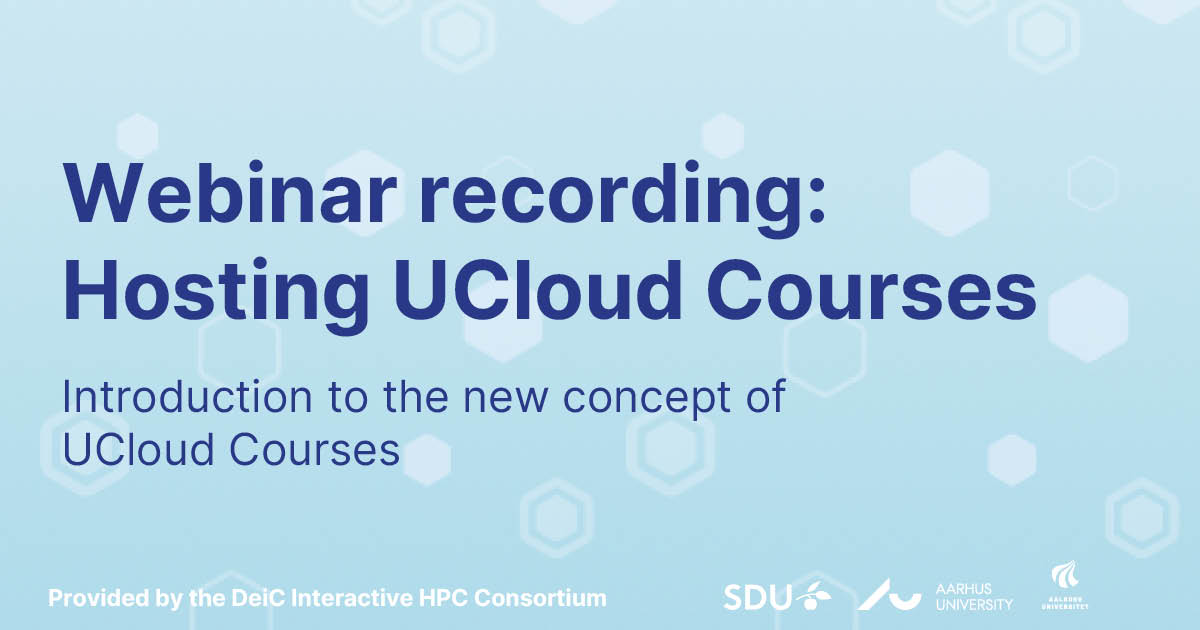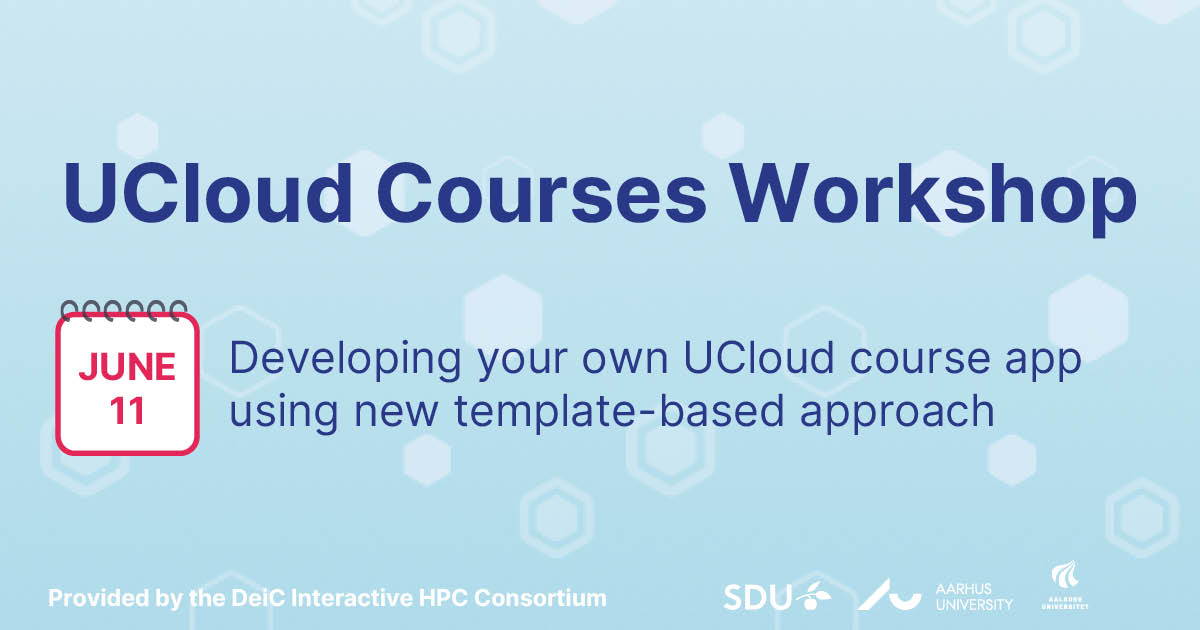I denne videovejledning får du en praktisk introduktion til UCloud, den nationale forskningsplatform for beregning, lagring og applikationer. Sessionen er tilrettelagt til at hjælpe nye brugere med at komme i gang med UCloud og forstå, hvordan platformen kan anvendes til forskning, undervisning og projektarbejde. Bemærk, at denne tutorial foregår på engelsk.
I optagelsen guider vi dig gennem, hvordan du:
- Logger ind på UCloud og navigerer i dashboardet
- Forstår centrale begreber som projekter, ressourcer og applikationer
- Kører dit første job og ansøger om yderligere beregnings- og lagerressourcer
- Administrerer filer og samarbejder via projektarbejdsområder
- Udforsker applikationskataloget og mulighederne for jobafvikling
- Bliver introduceret til nye funktioner i UCloud 4.0
Optagelsen er relevant for studerende, forskere og nye UCloud-brugere på tværs af alle fagområder.
UCloud er begyndervenlig og kræver hverken teknisk baggrund eller forudgående erfaring med cloud computing.
Tidsstempler
00:00 – 02:20: Introduktion
Hvad UCloud er, hvem platformen er til, og hvad webinaret dækker.
02:20 – 03:50: Centrale begreber, du skal kende
Enkle forklaringer af vigtige begreber, der bruges på tværs af platformen.
03:50 – 04:30: Supportressourcer og nyttige links
Hvor du finder hjælp på interactivehpc.dk samt yderligere dokumentation.
04:30 – 06:10: Loginproces og overblik over UCloud-dashboardet
Sådan logger du ind og navigerer i hoveddashboardet.
06:10 – 08:30: Kør dit første job
En hurtig gennemgang af, hvordan du starter en applikation i UCloud.
08:30 – 14:00: Ansøgning om ressourcer
Sådan anmoder du om beregnings- og lagerressourcer til dit projekt.
14:00 – 17:20: Filsystem og drev
Hvordan fillagring fungerer, og hvordan du håndterer dine data.
17:20 – 18:00: Personligt arbejdsområde vs. projektarbejdsområde
De vigtigste forskelle – og hvornår du bør bruge hvad.
18:00 – 21:30: Administration af et UCloud-projekt
Medlemmer, indstillinger, tildelinger og samarbejde.
21:30 – 23:50: Ressourcesiden
Offentlige links og IP-links, SSH-nøgler og relaterede indstillinger.
23:50 – 25:40: Applikationskatalog og dokumentation
Sådan finder du applikationer og får adgang til relevante vejledninger.
25:40 – 28:50: Indstillinger på siden for jobafvikling
Konfiguration af applikationer, før et job startes.
28:50 – 29:50: Visning af kørende job
Overvågning af jobs og forståelse af jobstatus.
29:50 – 32:00: Arbejdsmappe, outputfiler og siden Runs
Hvor du finder resultater, logfiler og jobhistorik.
32:00 – 35:40: Nyt i UCloud 4.0
Kommandopaletten, filtræet, Syncthing og forbrugssiden.
35:40 – 36:08: Afrunding og næste skridt
Opsummering og henvisning til yderligere ressourcer.