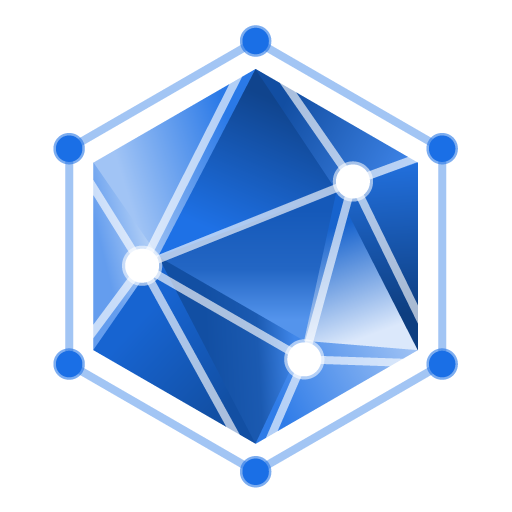Dictaphone is a new app on UCloud that allows researchers to record and transcribe interviews and conversations directly from their own devices.
With Dictaphone, recordings are streamed in real time to the secure UCloud backend, ensuring that no data is stored locally on your device. This makes it ideal for research projects involving sensitive data.
“The Dictaphone application makes it possible for researchers to create recordings using their own laptop or smartphone and stream data directly to UCloud. This ensures data security, while the built-in transcription features enable creative use cases that support the entire interview process”, says Nikolaj Andersen, DevOps Engineer at Aalborg University and the developer behind the new app.
Key features
- Record directly from your device
Use Dictaphone to capture interviews and conversations straight from your laptop or smartphone. The user interface is simple to use and optimized for viewing on both small and large screens.
- Speaker recognition
The app can distinguish between multiple speakers in the same recording, making transcripts easier to read and analyze for interviews or group discussions.
- No local storage – full data security
All recordings are streamed live to the secure UCloud backend. Nothing is saved on your device, which means you can safely handle sensitive data without worrying about your data being stored in an unsafe location.
- Built-in transcription
Dictaphone includes built-in transcription functionality, enabling you to easily convert speech to text and streamline your interview process.
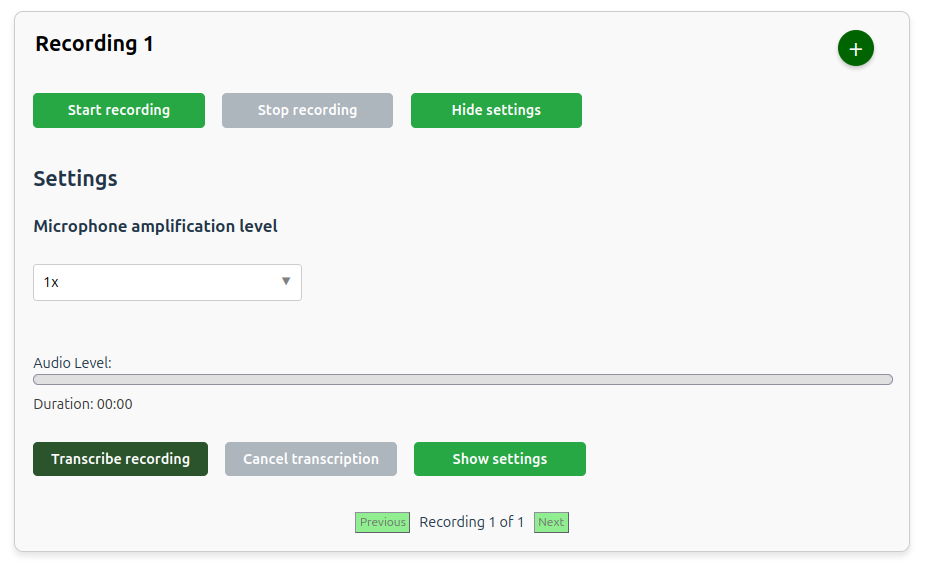
Who is it for?
Dictaphone is designed for anyone who records audio as part of their research – regardless of discipline. It is ideal for both one-on-one interviews and group discussions, thanks to its speaker recognition feature.
The simple user interface makes it easy to use, even without technical experience.
Flexible workflows
Whether you prefer to transcribe right after each question or wait until the full interview is done, Dictaphone supports both workflows. You can even start transcription automatically right after your recording ends, so your transcript is ready by the time you get back to your desk.
You can also switch languages, making Dictaphone useful for both Danish and international research projects.
Learn more
Guides and technical details:
Dictaphone Guide
Dictaphone documentation on UCloud.
You can also get a hands-on introduction to Dictaphone at our free webinar on 26 November 2025. Sign up here.