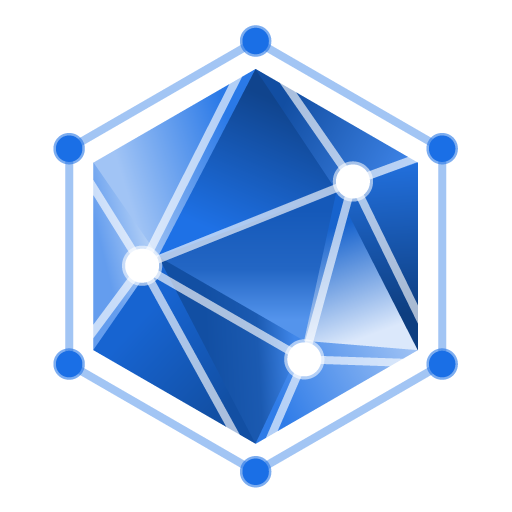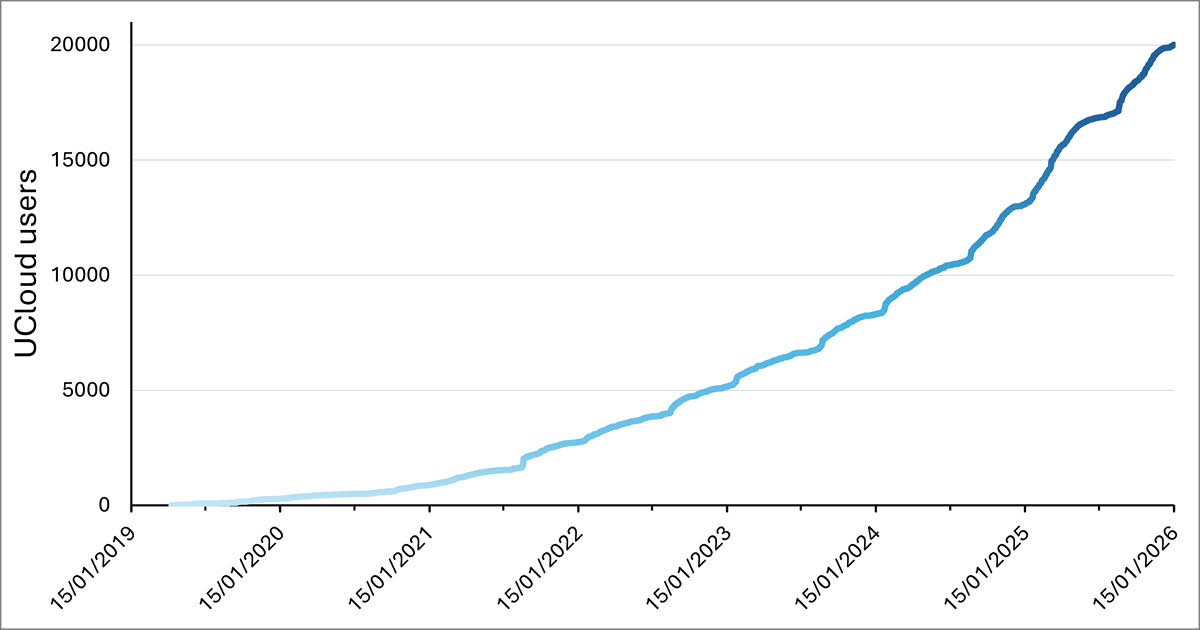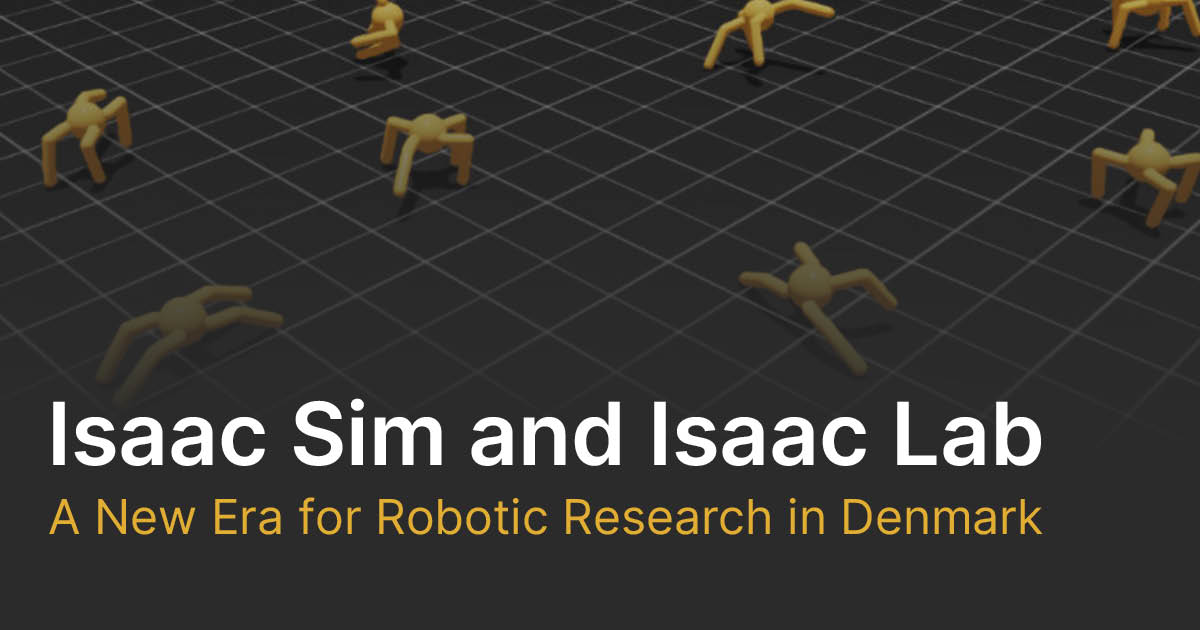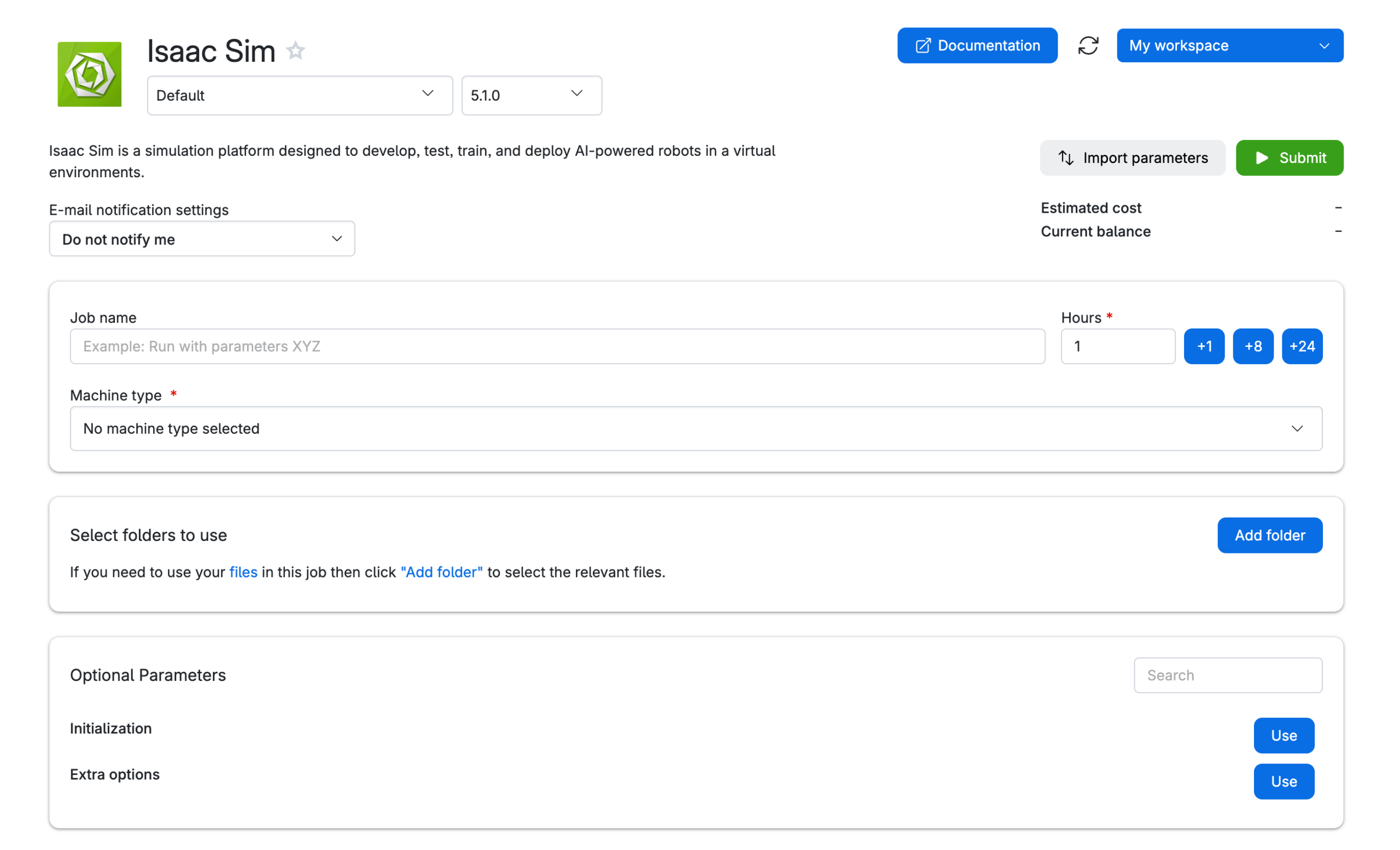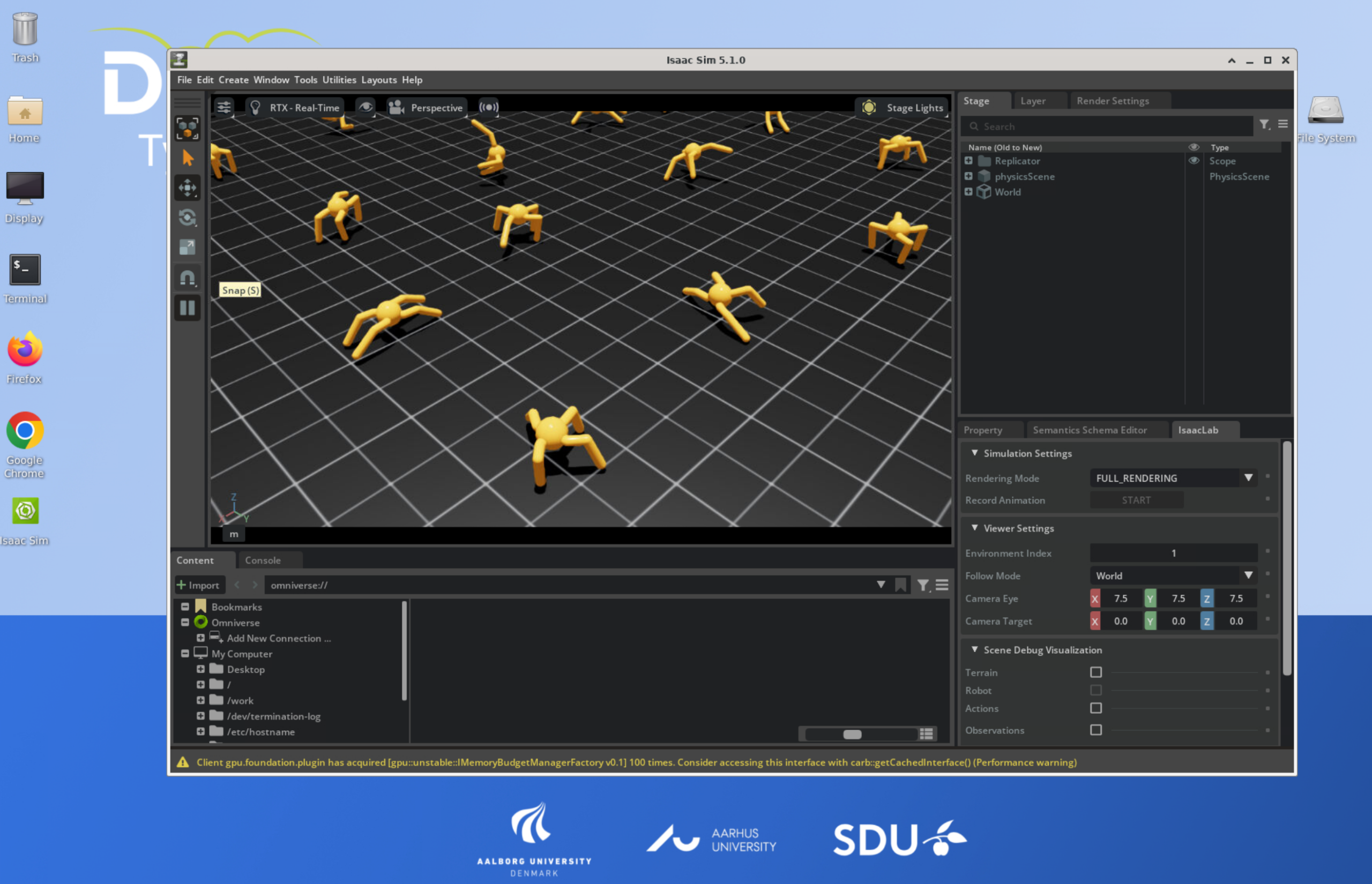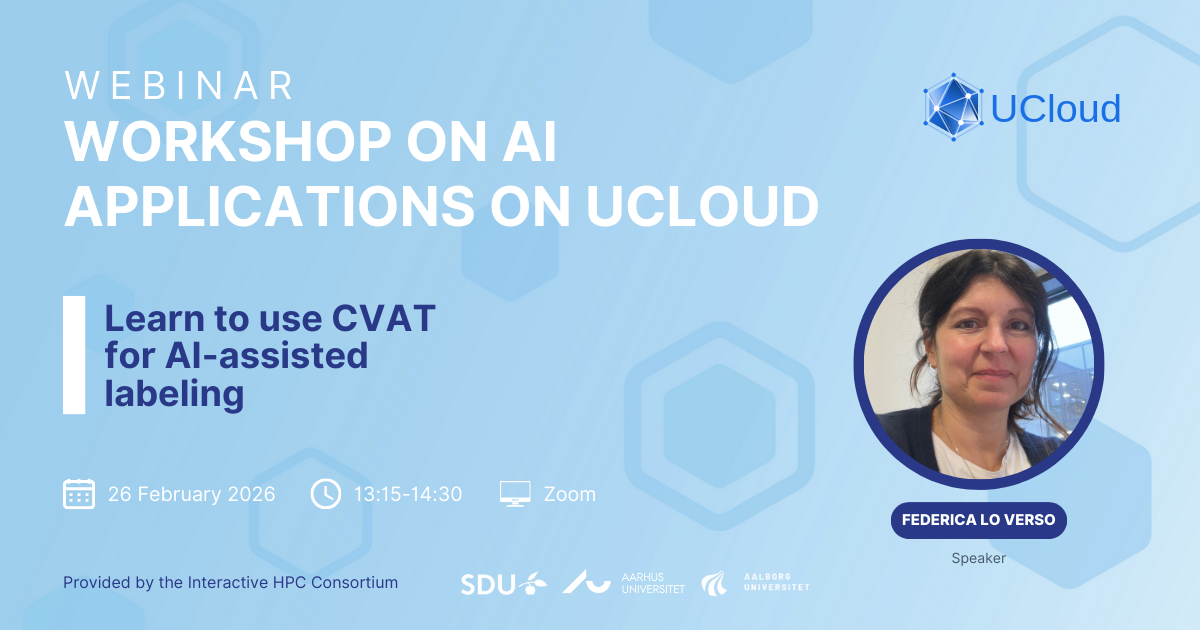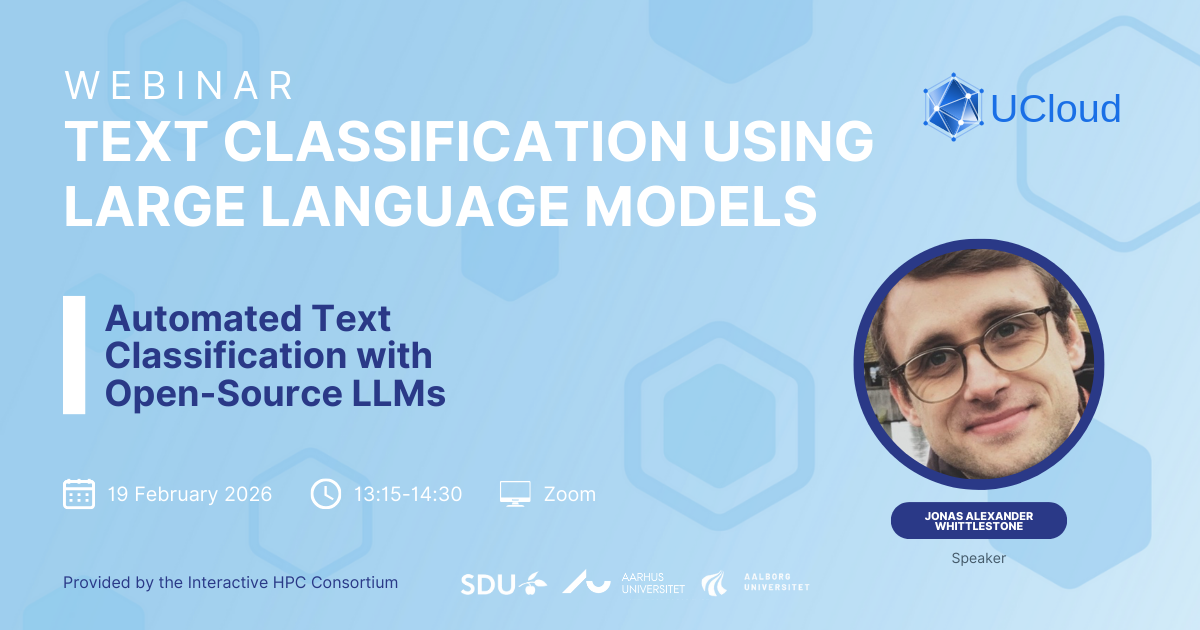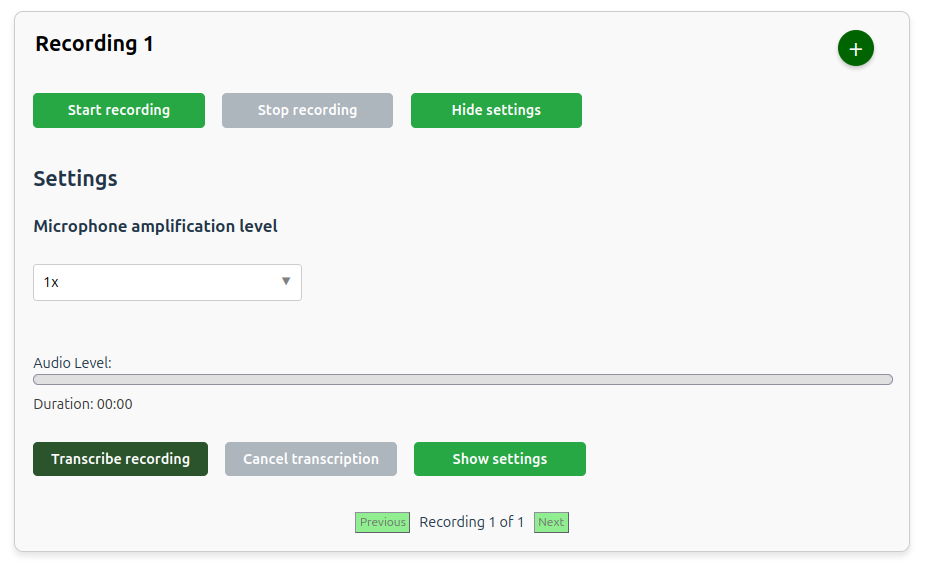The shared infrastructure of three Danish universities has become a significant success for research and innovation. Now, capacity is strengthened further with the establishment of a new, more energy-efficient and sustainable data center.
Over the past six years, demand for the type of interactive, user-friendly supercomputing provided by DeiC Interactive HPC has proven enormous. UCloud, the platform behind the service, now has nearly 20,000 users, including both students and researchers—a truly unique figurefor a supercomputer. Comparable – and even larger – supercomputers in Europe cannot boast even half as many users or the same broad representation across gender and research fields as UCloud.
“DeiC Interactive HPC and UCloud have, in six years, changed the way Danish researchers work with supercomputing. With UCloud, we have made advanced computing power accessible across disciplines—from students to experienced researchers—and created a platform that combines user-friendliness with high performance. It’s a success we are proud of and one that shows Denmark can lead the way in digital research,” says Marianne Holmer, Dean of the Faculty of Science, University of Southern Denmark.
The New DeiC Interactive HPC – More Computing Power and Sustainability
DeiC funding has been increased, and new opportunities for collaboration have emerged for the consortium behind the service, consisting of the University of Southern Denmark (SDU), Aarhus University (AU), and Aalborg University (AAU). SDU, Danfoss, and Hewlett Packard Enterprise (HPE) have entered into a collaboration to establish a new data center (link), where DeiC Interactive HPC’s hardware will be placed going forward. The new data center makes it possible to combine high-performance computing with energy-efficient and innovative cooling and heat recovery. At the same time, Danfoss’ cooling and heat recovery systems enable surplus heat from the new data center to be reused.
The initiative is supported by ProjectZero, a public-private partnership in Sønderborg with the goal of making its energy system carbon-neutral by 2029. The project focuses on a three-step decarbonization approach of reducing, reusing, and renewing energy and has already achieved a significant reduction in energy-related carbon emissions.
The increased investment from DeiC means the consortium can deliver higher capacity to its many users. SDU, as the consortium representative, has worked with the supplier HPE to assemble a supercomputer that includes the latest and most powerful GPU hardware – essential for AI research and handling large datasets. All of this will be available in UCloud’s secure, user-friendly open-source environment.
“With the new data center, we are taking a decisive step into the future of research infrastructure. We are showing that Denmark can deliver world-class supercomputing – not only in performance but also in sustainability and digital sovereignty,” says Professor Claudio Pica, Director of the SDU eScience Center.
A Unique Contribution to Denmark’s Digital Sovereignty
DeiC Interactive HPC is located on Danish soil and uses Danish-developed open-source cloud technology – UCloud. This allows Danish researchers to efficiently utilize supercomputer resources without relying on foreign technology providers, and in an environment suitable even for sensitive personal data.
“There is currently much discussion about digital sovereignty and the challenges posed by the fact that parts of the digital infrastructure that Denmark heavily depends on is developed, owned, and controlled by foreign tech giants. Here, UCloud and the Interactive HPC collaboration are a unique example of how public institutions can develop and use secure, transparent, and sustainable digital solutions that support research, education, and society’s broader digital needs,” says Professor Kristoffer Nielbo, Head of the Center for Humanities Computing, Aarhus University.
The consortium’s role in strengthening Denmark’s digital sovereignty was recently highlighted by a visit from the Minister for Digital Affairs, Caroline Stage Olsen. With increased capacity and a new data center, it is clear that the consortium can contribute even more to this agenda in the future.
University Collaboration Beyond Hardware
In the new consortium setup, SDU is responsible for operating and delivering the hardware for DeiC Interactive HPC, while all three universities contribute to developing the service, maintaining and adding new apps to UCloud’s App Store, and supporting the other universities. One of the keys to DeiC Interactive HPC’s success is not just offering supercomputing power – but also the support and user-friendliness that make these powerful resources accessible to a wide range of researchers, including students.
“The strength of the consortium lies in the fact that we don’t just deliver hardware, we create a shared platform where universities develop solutions together. This provides a dynamic service that is continuously adapted to researchers’ needs. By combining computing power with user-friendly tools and solid support, we open the door to new opportunities in research and innovation,” says Jacob-Steen Madsen, Deputy Director, IT Services, Aalborg University.