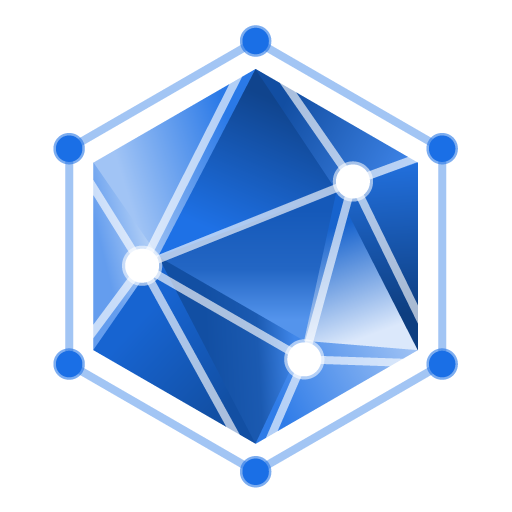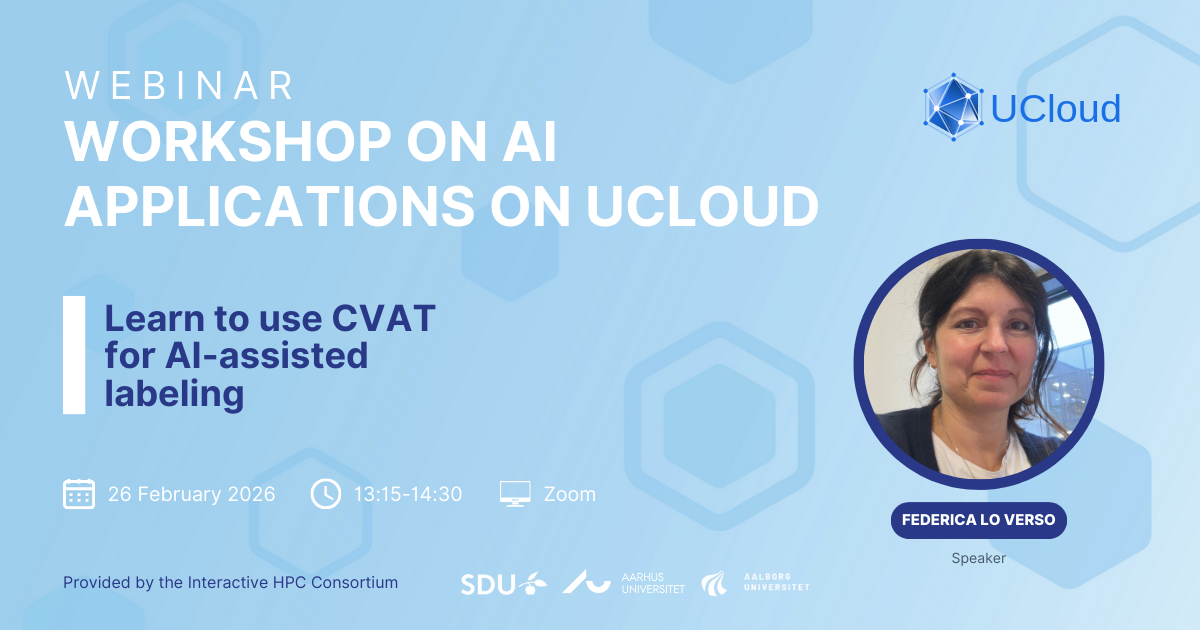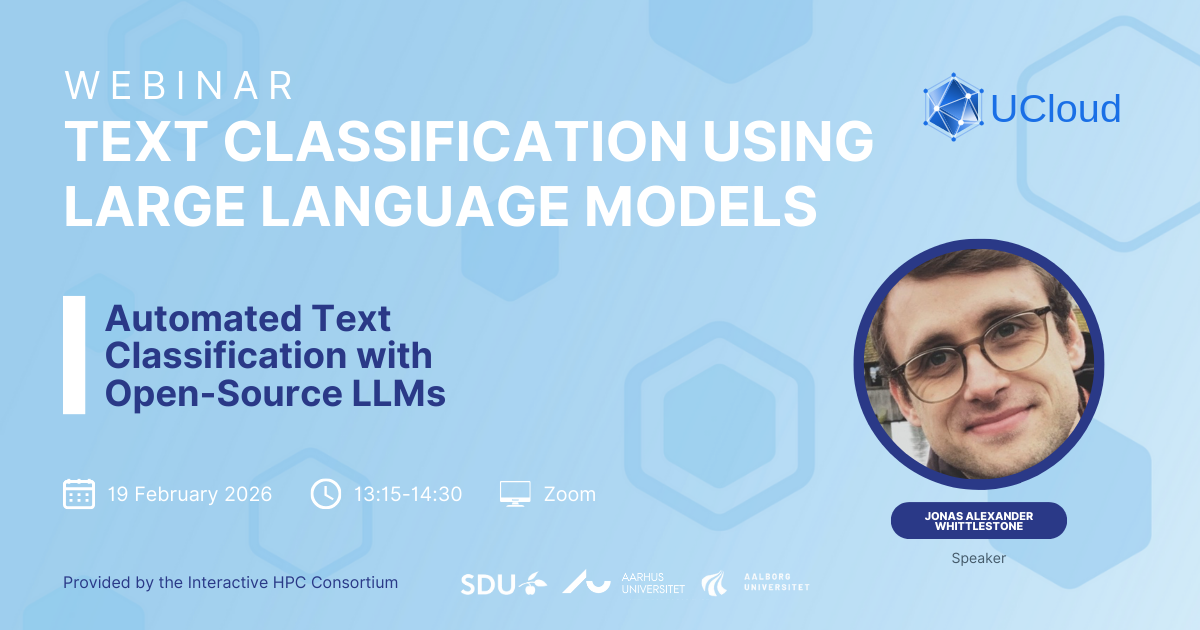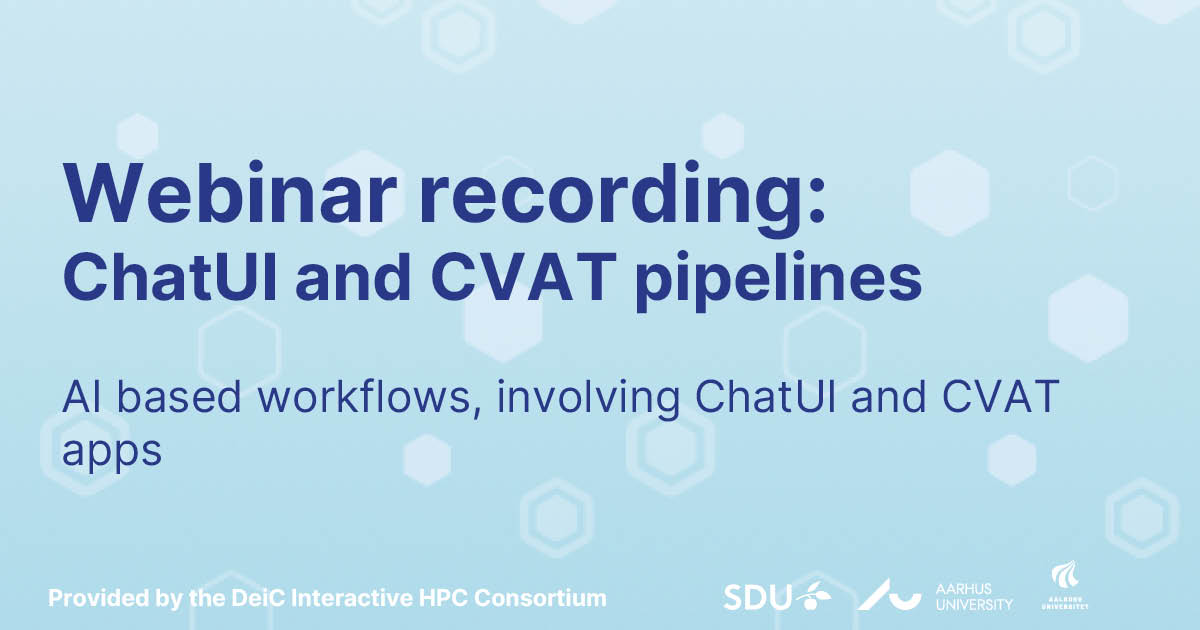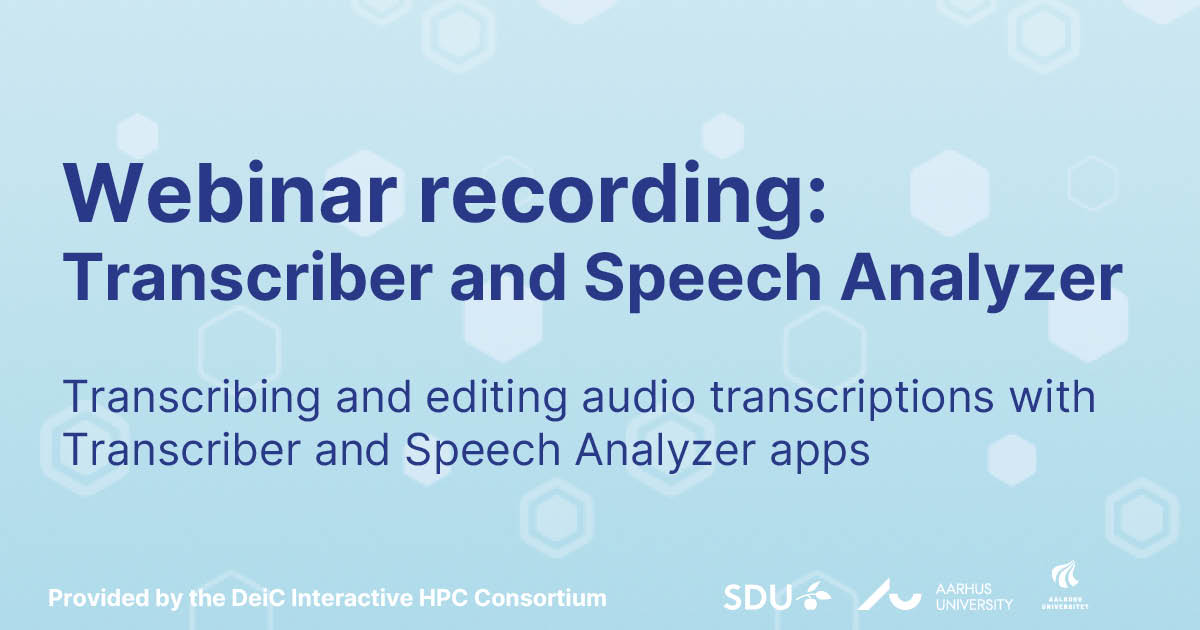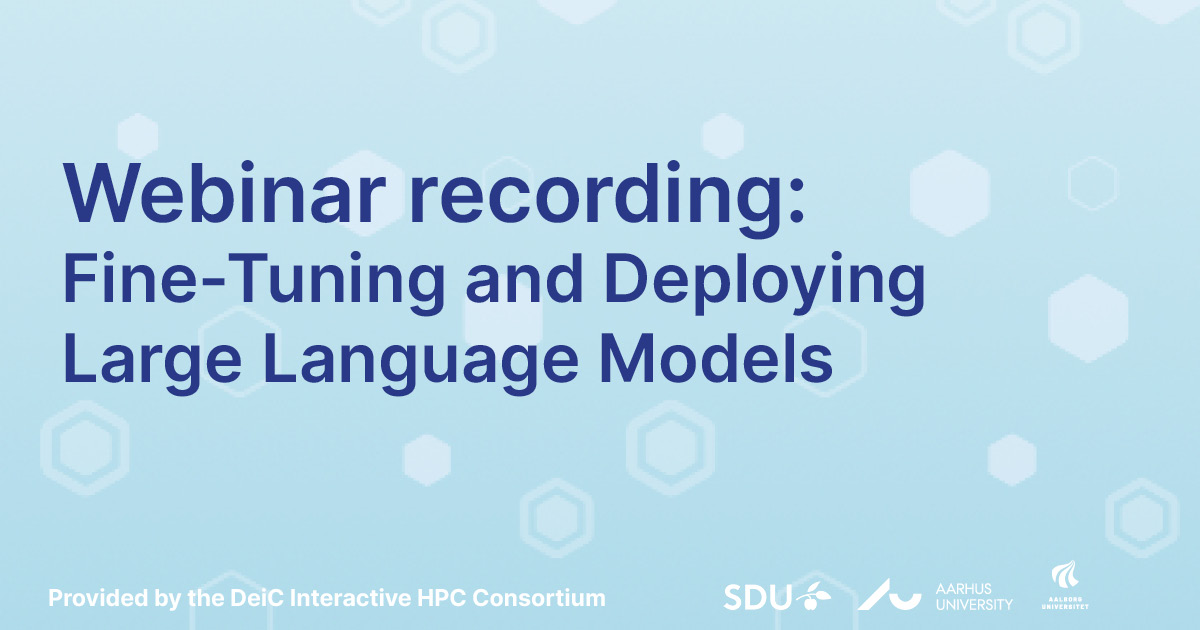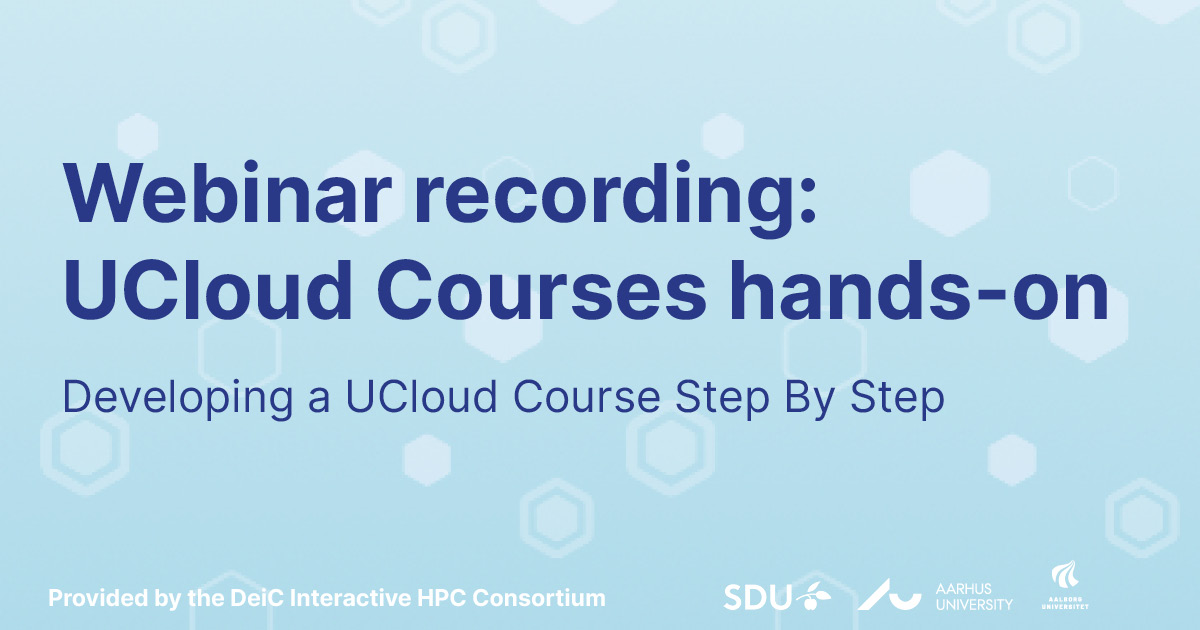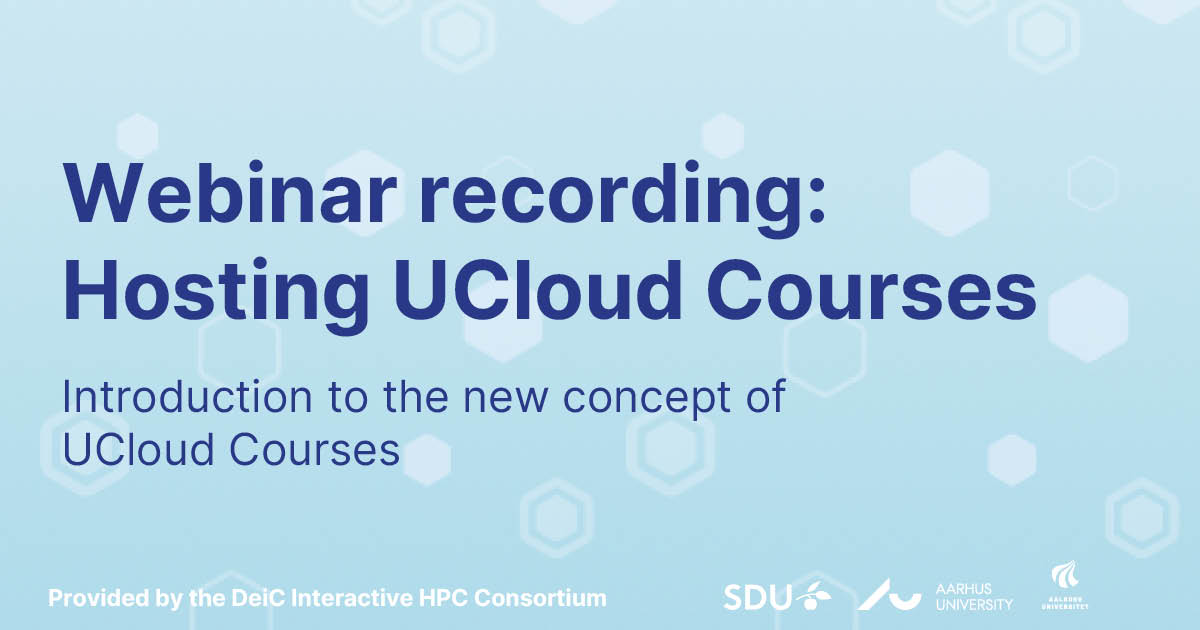In this video tutorial you will watch a hands-on introduction to UCloud, the national research platform for compute, storage, and applications. The session is designed to help new users get started with UCloud and understand how to use the platform for research, teaching, and project work.
In the recording, we guide you through how to:
- Log in to UCloud and navigate the dashboard
- Understand key concepts such as projects, resources, and applications
- Run your first job and apply for additional compute and storage resources
- Manage files and collaborate using project workspaces
- Explore the application catalogue and job submission options
- Discover new features introduced in UCloud 4.0
This recording is relevant for students, researchers, and new UCloud users across all disciplines.
UCloud is beginner-friendly and does not require any technical background or prior experience with cloud computing.
Timestamps
00:00 – 02:20: Introduction
What UCloud is, who it’s for, and what the webinar will cover.
02:20 – 03:50: Key terms you need to know
Simple explanations of essential concepts used throughout the platform.
03:50 – 04:30: Support resources and useful links
Where to find help on interactivehpc.dk and additional documentation.
04:30 – 06:10: Login process and UCloud dashboard overview
How to log in and navigate the main dashboard.
06:10 – 08:30: Running your first job
A quick walkthrough of launching an application on UCloud.
08:30 – 14:00: Applying for resources
How to request compute and storage resources for your project.
14:00 – 17:20: File system and Drives
How file storage works and how to manage your data.
17:20 – 18:00: Personal workspace vs project workspace
Key differences and when to use each.
18:00 – 21:30: Managing a UCloud project
Members, settings, allocations, and collaboration.
21:30 – 23:50: Resources page
Public and IP links, SSH keys, and related settings.
23:50 – 25:40: Application catalogue and documentation
How to find apps and access relevant guides.
25:40 – 28:50: Job submission page options
Configuring applications before starting a job.
28:50 – 29:50: Running job view
Monitoring jobs and understanding job status.
29:50 – 32:00: Work folder, output files, and Runs page
Where to find results, logs, and job history.
32:00 – 35:40: What’s new in UCloud 4.0
Command palette, file tree, Syncthing and usage page.
35:40 – 36:08: Conclusion and next steps
Summary and where to find further resources.