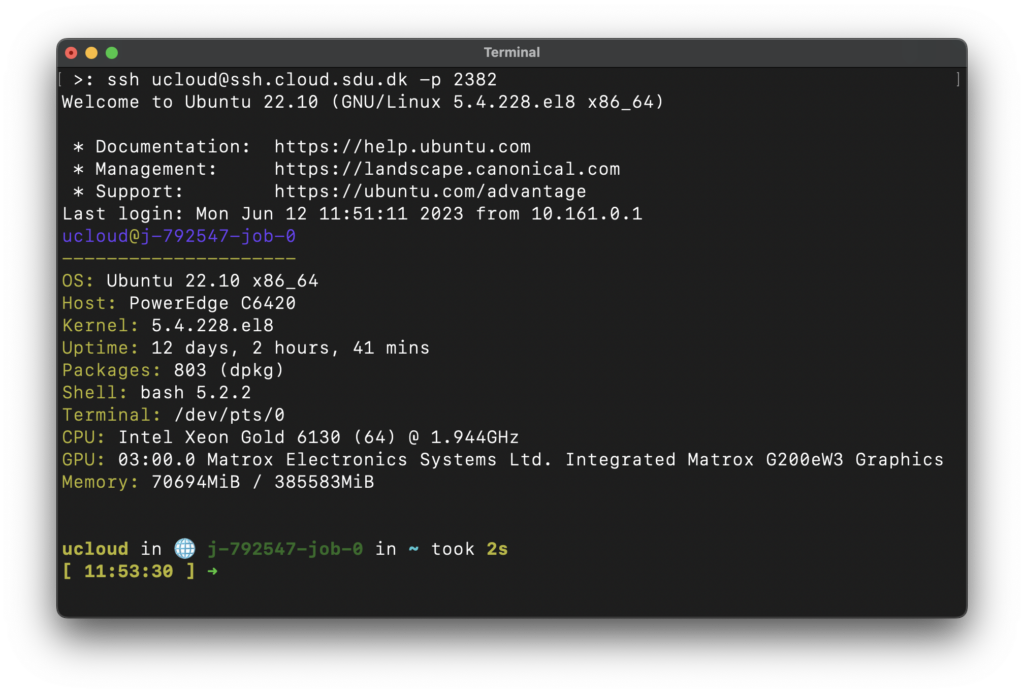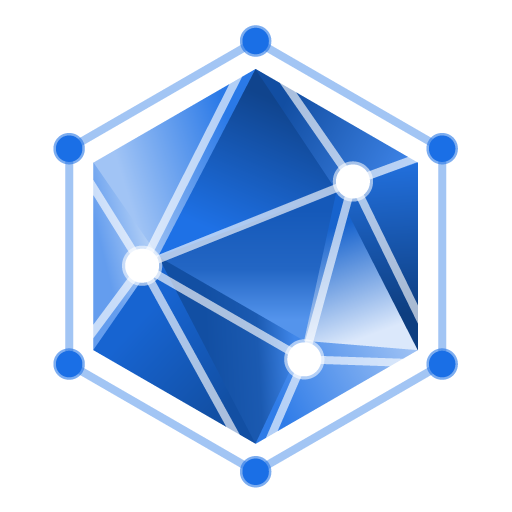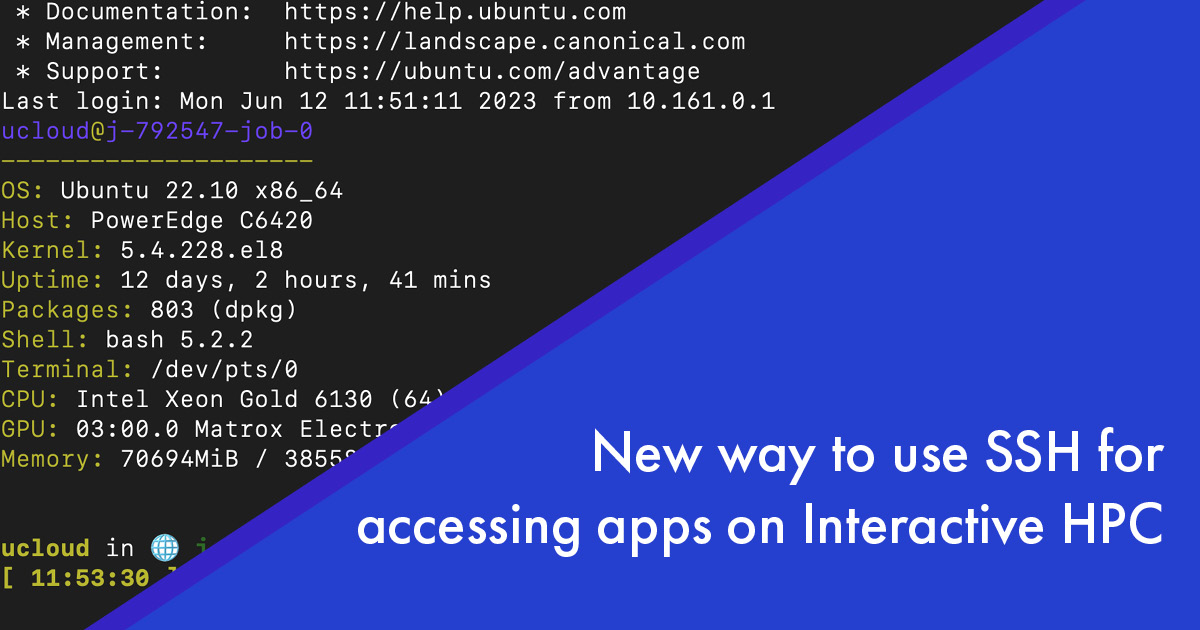One minute!
That’s how long it took to set up the new SSH access to DeiC Interactive HPC applications.
If SSH is of interest to you, you probably know that DeiC Interactive HPC applications have recently experienced limitations in providing a reliable and scalable solution for accessing their services using Secure Shell Protocol (SSH).
The challenges were attributed to a limited number of available IP addresses from the common pool on their platform, along with the implementation of a more scalable solution. The latter proved to be burdensome, as acquiring multiple new IP addresses would not provide the scalability required.
However, DeiC Interactive HPC has launched a new solution for Secure Shell Protocol access that eliminates the need for multiple IP addresses. This new solution is based on ports which are much more scalable. Therefore, users can now access DeiC Interactive HPC applications using SSH with ease.
To access this new solution, users only need to create a private/public key or use an existing one and add the public key to their account at Interactive HPC. Then select one of the supported applications and follow the documentation. Supported applications include AlmaLinux Xfce vJun2023, Rsync v3.2.7, Terminal Ubuntu vJun2023, Terminal Debian vJun2023, Terminal AlmaLinux vJun2023, Ubuntu Xfce vJun2023, and JupyterLab v4.0.2. Soon to be added to this list are RStudio and all the Coder applications.
With this new solution in place, users can now enjoy pure command-line bliss without any limitations or challenges: