Links to resources for Front Offices
Developer Guide
Developer guide
https://docs.cloud.sdu.dk/dev/index.html
Apps documentation
UCloud documentation for preinstalled apps
https://docs.cloud.sdu.dk/Apps/list.html
App scripts
Customized UCloud app scripts (Gephi, Jupiter, Orange, Qualcoder, Rstudio, Taguette, VsCode etc.)
https://github.com/centre-for-humanities-computing/ucloud-app-scripts
Helpful links for Interactive HPC users
User Guide
Visit the user guide for detailed information on how to get started, how to navigate and launch jobs. The user guide also includes video tutorials for users.
https://docs.cloud.sdu.dk/index.html
FAQ
Frequently asked questions from UCloud users – both researchers and students.
https://docs.cloud.sdu.dk/help/faq.html
Interactive HPC operational status for users
Please note, that this status only reflects technical issues with the cluster/computer. Other issues, such as user overload, are only be visible to Back Office personnel. A setup ensuring Front office access to this information is underway.
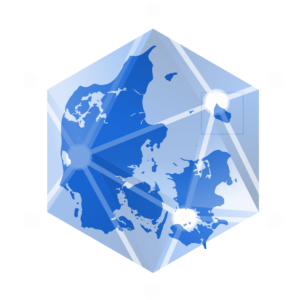
Don’t forget to acknowledge the use of national HPC
As Front Office personnel it is your responsibility to inform your researchers that they are required to acknowledge their use of DeiC Interactive HPC in all their publications, book chapters, posters etc.
Acknowledgement is mandatory and only accepted when the researcher uses an HPC reference number – provided to them by their Front Office.
